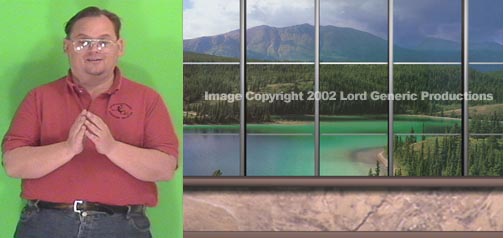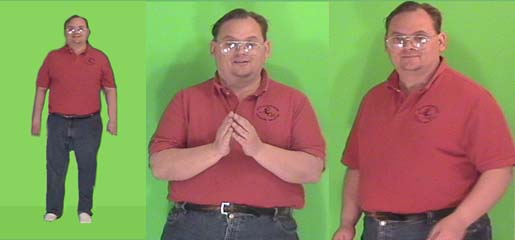|
How
to Use Virtual Sets Let's say you are doing a news program that you stream out over the internet. You want that "PRO TV" look, but you have pocket change for a budget, and worse yet, your "Production Studio" consists of a DV camcorder you got off ebay, a kmart tripod, and your home computer, all crammed into is a small bedroom in your apartment, which also serves as your "shooting space." How do you do it? if you have good editing or composting software on your computer, like Adobe Premiere and/or Adobe After Effects, or if you have a hardware "ChromaKeyer," like a Trinity, or Globecaster, or even a Videonics MX-1 Video Mixer, you can hang a blue or green screen on the wall, and use our Virtual Sets to make it look like you have a big budget:
This is me shot against a blank wall in my apartment. On the wall I'm using neon green poster boards which are taped together. Total cost: $10. Next to me is my background plate, 0105b.tga from our Virtual Set Collection.
For this show we need a video monitor image that we can place in the scene that we can overlay our news images and video on. In Adobe Premiere, we can layer all these parts together to produce our final scene. On the first layer is the background. In the next layer is the video monitor image, scaled to the right size for an over the shoulder shot. In the next layer is the video we're putting in the monitor, also scaled and positioned. Finally, we place the green screened video in the top layer and use Premiere's "Green Screen" or "Cromakey" transparency filter to place the live actor on top of the virtual set. Because everything is in layers, you have keyframe control over any piece of the composite. You can fade the video screen in and out, or change the picture at will.
For this show we want to do a multi-camera edit with most of the action taking place in the full shot, but with video segments shown on the wall monitors. For this scene we use Set #4 in our collection. There are four views available for this one, but we're only using these two:
The video monitors are blank. This set is designed for you to put your own pictures in the monitors. Most compositing programs will let you transform video to fit the perspective windows in the long shot. For our purposes, we only need stills, so we do them in photoshop. The close-up view is straight on the monitors, so you can just scale the video to fit in the monitors.
For this kind of edit, it makes sense to edit the live footage first and then add the backgrounds and video layers after wards. We shoot each camera angle for each segment, then edit together the "green show" and later add the virtual sets and video objects. Sometimes it's necessary to shift the green screen footage to accomodate the Virtual Set and Video Screens.
Virtual Set Collection includes 20 individual sets with two to four views for each. There are a total of 52 individual background images. Unlike other collections, each scene has multiple views to accomodate multi camera edits.
This collection comes on CD-ROM as BMP, TGA and JPG files, ready to load into your editing system. Compatible with Photoshop, Premiere, After Effects, and all other editing and compositing software. These sell fast on ebay, but you don't have to wait for an auction to close. You can purchase the entire collection right here for only $50 + $4 shipping. Just click on the paypal button: If you have any questions,comments or suggestions, please send us an email |